v14.0ATX 2014
Changing a Port Number
For an explanation of computer ports, see the eHow™ article What Is a Computer Port Used For?
To change a port number:
- Do one of the following to open the Admin Console:
- If ATX is open, go to the Support menu; select About. Then, click the Admin Console link.
- If ATX is closed, navigate to Start\All Programs\CCH Small Firm Services\ATX 2014\ATX 2014 Admin Console
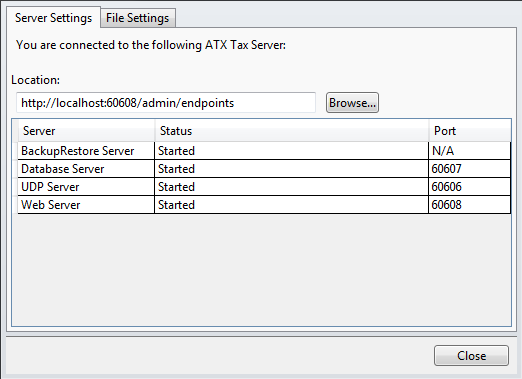
Admin Console - Server Settings tab
The Server Settings tab provides the location of your physical address of the computer that is your ATX server, and displays the server status and port numbers.
- In the Port column, click the cell with the port number you want to change.
- Enter the new port number and press the Tab key.
- Click Close.
- Restart ATX.